
Microsoft Azure, with its business-friendly features and capabilities, is one of the most preferred cloud computing services in the market today. Its IaaS and PaaS services are used by enterprises for leveraging a range of digital solutions like virtual computing, analytics, storage, etc. While the enterprises opt Azure cloud services for a host of reasons such as flexibility, scalability, security, etc. but one least talked about yet equally important reason is Azure Diagnostics.
What is Azure Diagnostics?
Scalability is one of the primary features of Azure cloud services. As application users grow, enterprises can scale and run the application on multiple Azure VMs. Azure diagnostic extensions help Azure users to monitor the health of the application instances running on each of these VMs.
With Azure diagnostic extension, users can collect diagnostic data from multiple VM instances. Once a user sets up the diagnostic extension on the VM, a central log of all the diagnostic data from each VM is available on single storage. In case of bugs, Azure admins can verify timestamps and identify the exact affected VM from the VM cluster.
Initially, Microsoft Azure had released the extension for Cloud Services alone. But, the extension is now available for Infrastructure as a Service (IaaS) and Azure Virtual Machines as well. In this blog, we highlight 5 benefits of enabling Azure Diagnostic Extensions.
1. Easy Configuration:
Configuration of windows azure diagnostics is easy and a matter of few clicks. The configuration is GUI based, and the latest SDK has made the whole process GUI based. In fact, a variety of customization options are available to align the diagnostic metrics as per user needs and requirements.
2. Easy Viewing:
Azure offers multiple viewing options for diagnostic logs, including a single storage account, event hubs, and log analytics workspace. These features are available across all CDN endpoints irrespective of the Azure pricing tier availed by the user.
Further, Azure allows customized viewing of these logs too. Users can export diagnostic logs to a variety of viewing sources like graphs in Excel, Azure log analytics workspace, etc. The custom viewing and visualization ensures easy real-time monitoring of VM health. Here’s a screenshot of a CDN core analytics.
3. Errors Only:
Azure diagnostic allows its users to proactively filter log entries. By default, the extension transfers all log entries to the storage points. But users can be more specific and use filters like “Errors Only” to trace, monitor, and analyze “error” and “critical” log entries. However, Azure users must bear in mind no performance counter data will be transferred if “Errors Only” extension is used.
4. Azure Monitor:
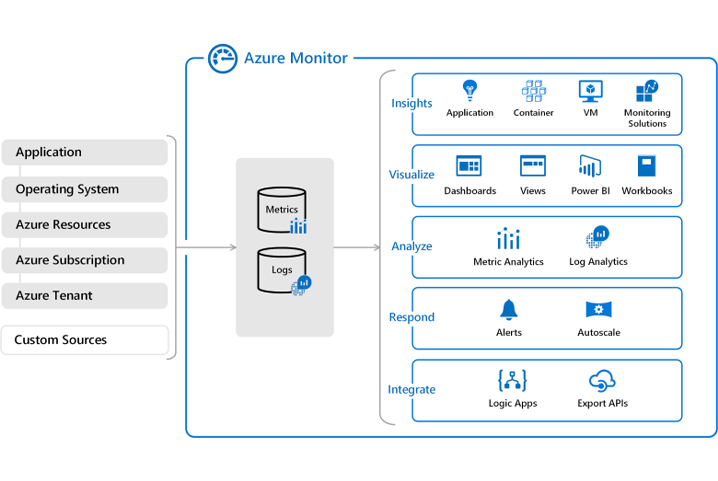
Azure Monitor offers many tools and features for analyzing the health of applications hosted on the cloud and on-premise environments. It proactively highlights issues affecting the performance of the application and other resources.
Moreover, multiple performance counters make the diagnosis easy, intuitive, and decision-centric. Users can further amplify the value of the data collected for performance monitoring by enabling Azure diagnostics with computing agents and respond to critical situations like threat alerts, auto-scaling, etc. in real-time.
5. Custom Plan:
Last but not least, for window users who desire greater flexibility and control, Azure offers the custom plan WAD extension. Users can design custom performance metrics with up to 10 dimensions. The custom WAD extension transfers complete control over aspects like data captured from the cloud resources, the process of data storage, and the metrics to the Azure monitor.
Things That Users Must Consider For Controlling Costs
Monitoring and analyzing data from cloud resources can multiply an organization’s cloud-spending. Users must evaluate all cost factors before using diagnostic extensions. Here are a few tips users must follow:
- Identify and collect only business and application critical data.
- Select performance counters cautiously and economically.
- Clean up diagnostic data on a regular basis.
Conclusion
Cloud computing is now essential to enterprise mobility, productivity, and success. It is a tool that helps enterprises to replace impending legacy IT infrastructure with an agile and secure digital ecosystem. Are you also willing to migrate your business to the cloud? If ‘Yes,’ then Pratham Software can be your ideal cloud partner. We are one of the leading enterprise mobility solution providers. We help organizations to become cloud-centric through a cost-effective and business-centric migration strategy. Please visit the link to know more about our products and services.








